Personal Development
Design Your Environment, Design Your Life
By Gregory Lim · October 9, 2025
When life gets busy, willpower is a brittle plan. Environment is sturdier. The objects in your sightline, the defaults on your devices, and the way rooms are arranged are quiet instructions you follow all day. If the right move is one step away, you’ll do it. If the wrong move is one tap away, you’ll default to it. This guide shows you how to make design—not discipline—your unfair advantage: stage tiny gateways, add speed bumps to distractions, create zones for different modes of work and rest, and run simple reset rituals that keep your space working for you.
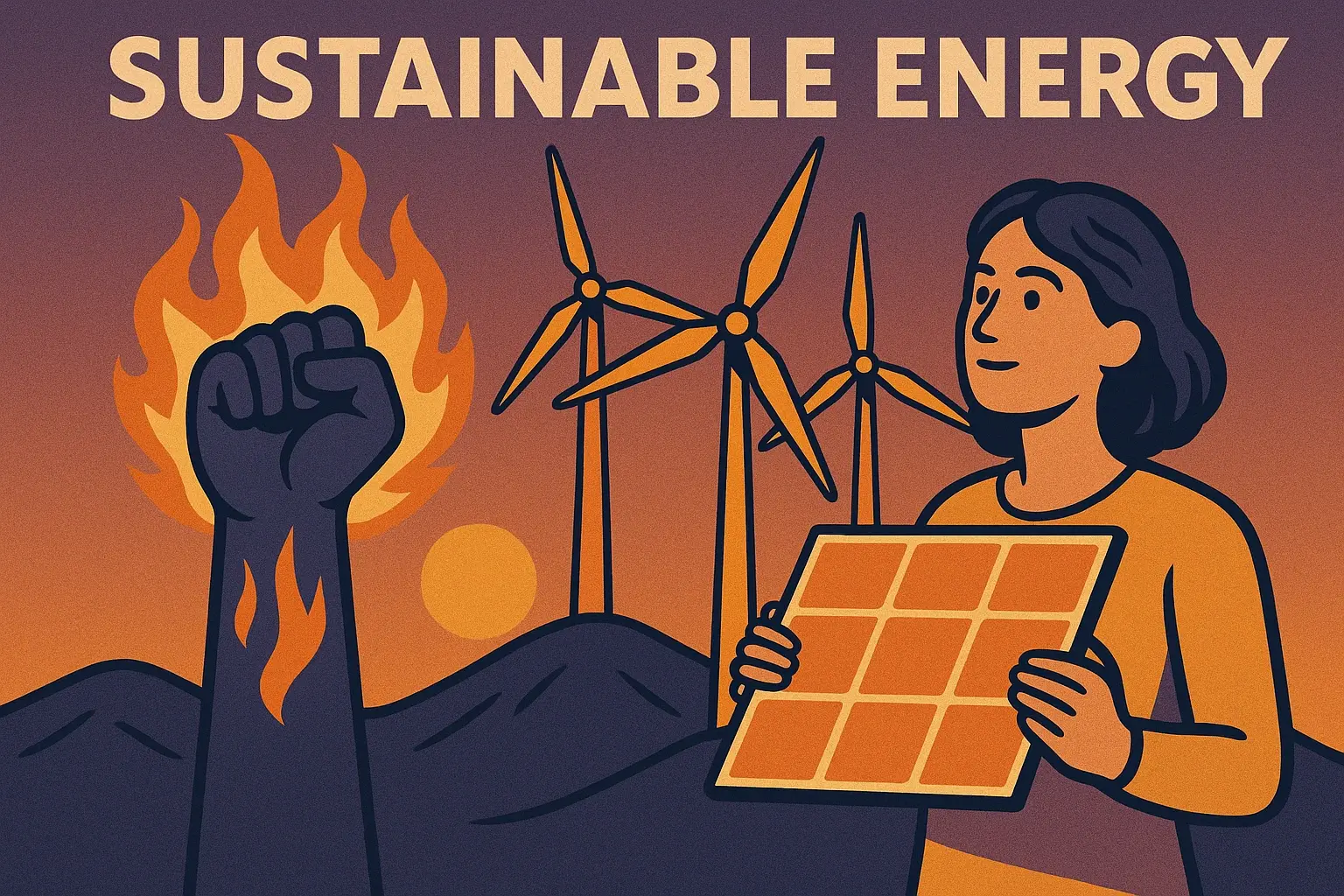
Introduction
You don’t rise to the level of your goals; you default to the level of your systems. Environment design is the fastest way to upgrade those defaults. Instead of trying harder, you change the path of least resistance: place the first object where the habit begins, keep the next action visible, and put a little distance between you and the behaviors that drain you. The result is a week that “nudges” you toward better choices—without constant self‑negotiation. In this playbook, you’ll design small, reversible changes with outsized impact. You’ll learn to build “see‑do” cues that make starting obvious, add friction to time‑wasters, shape spaces for focus and recovery, and run quick resets so your environment doesn’t decay into clutter. None of this requires a remodel—just a few objects in better places and defaults that match your values. See also: Engineer Focus Sprints, Turn Micro‑Habits Into Macro Progress, Craft a Self‑Management Dashboard
See‑Do Design — Make the Next Step Visible
Your brain is visual. When the first step is in your sightline, action feels safe and obvious. Create a gateway for each important behavior and place it at the point of performance: book on the mug, shoes by the door, a draft document pinned to the desktop with a filename that starts with “Start here.” Replace vague reminders (“Write more”) with specific, binary cues (“Open the doc and write three lines”). Binary cues reduce negotiation because success is easy to detect—either you did it or you didn’t.
Label work surfaces by function. A “deep work” zone should signal focus: clear desk, closed tabs, headphones within reach, timer in view, and a 2‑minute preflight checklist on a card. A “review/admin” zone can be more flexible: open inbox, task manager, and a short “triage” list. You’re teaching your nervous system what each space is for. Over time, the environment becomes a script that gets you moving without a pep talk.
Keep the first object frictionless. If a habit requires a tool, store it ready to go: notebook open to the next page, water bottle filled, dumbbells under the desk, guitar on a stand—not in a case. Small conveniences compound. The easier it is to start, the more often you will.
Add Speed Bumps to Distractions
Distractions are environmental too. If your phone is face‑up and unlocked on your desk, you’ll check it. Add speed bumps. Move addictive apps to a hidden folder on the last home screen, set your phone to grayscale after 8pm, and log out of social sites on your laptop. Use site blockers during focus blocks and keep chargers out of the bedroom to break doom‑scrolling loops. One extra step cuts usage more than you expect because it snaps the autopilot pattern.
Reroute “micro‑breaks.” Put a paperback on your desk, a walking route pinned in Maps, a stretch band near your chair. When your attention wanes, default to a restorative loop instead of a numbing one. None of this requires moralizing—you simply make the healthy behavior closer and the unhealthy behavior farther.
Finally, design social cues. A visible status light, a closed‑door norm, or a one‑tap “I’m in focus” status message reduces interruptions. Your team can help you protect attention if you make your boundaries easy to recognize.
Shape Spaces for Modes — Focus, Collaboration, Recovery
One room can support multiple modes if you change signals. For focus: limit visual noise, face a wall or window, use a single‑screen setup, and keep only the tools for the next task within reach. For collaboration: pull up a second monitor, open your notes, and keep a shared doc on screen. For recovery: dim the lights, remove work artifacts from view, and keep a book, yoga mat, or music player within an easy reach. Switching props switches mindsets.
Anchor mode changes to rituals. Before deep work, run a two‑minute preflight: silence notifications, put your phone in a drawer, open the doc, write the next three moves on a sticky note. End with a two‑minute shutdown: name tomorrow’s first step and stage the first object. These micro bookends make focus blocks repeatable and reduce decision thrash.
Apply the same idea to the kitchen, bedroom, and entryway. A water bottle on the counter nudges hydration. A charging station outside the bedroom supports sleep. A “launchpad” by the door—keys, wallet, bag, and a note for tomorrow’s priority—prevents morning chaos. Good environments forgive tired brains.
Run Reset Rituals to Keep Design Honest
Even great setups drift. A 10‑minute reset keeps your environment aligned with your priorities. Choose a cadence (end of day, Sunday evening) and a simple checklist: clear surfaces, return tools to their “homes,” stage tomorrow’s first objects, and capture any open loops into your task system. Pair the reset with a small reward—a walk, music, or tea—so your brain associates tidy spaces with a pleasant finish.
Audit your defaults monthly. Which apps open on login? Which notifications are allowed? Which items are always within reach—and do they help or hinder the person you’re becoming? Remove one friction point and add one gateway each month. Small changes compound into spaces that quietly make you better.
If you share space, co‑design rules that protect everyone’s priorities. A shared “focus hour,” a visible calendar, or a headphone signal prevents accidental collisions. Design isn’t just aesthetic; it’s agreements that turn intentions into visible behaviors.
Action Steps
- Pick one habit and place the first object at the point of performance.
- Create one speed bump for your most tempting distraction.
- Define a two-minute preflight and shutdown ritual for focus blocks.
- Label one zone for deep work and remove non-essential tools from it.
- Set up a nightly 10-minute reset with a short checklist and small reward.
- Move your phone charger outside the bedroom to protect sleep.
Key Takeaways
- Environment beats willpower when you’re tired or busy.
- “See-do” cues make starting obvious and reliable.
- Adding small speed bumps cuts distraction dramatically.
- Mode-specific spaces and rituals protect attention and recovery.
- Quick reset rituals keep your design working over time.
Case Study
The Analyst Who Rebuilt Focus With Design
After a promotion, Jordan’s days dissolved into pings and context switching. He stopped trying to “be stronger” and redesigned his setup. He placed a notebook and pen on his keyboard each night with a sticky note titled “Start here,” moved his phone charger to the hallway, and set a site blocker during two 90‑minute morning focus blocks. He added a two‑minute shutdown to name the next three moves. Within four weeks his email time dropped by 40%, he shipped two long‑ stalled analyses, and he reported calmer evenings because work stopped bleeding into the bedroom. The environment did the heavy lifting.
Resources
- Workspace Reset Checklist
- Phone Minimalism Setup Guide
- Website Blockers: Focus (Mac), Freedom, LeechBlock
Quote Spotlight
“Environment wins when willpower quits.”